Menu
The Seneca Park Zoo member portal is an online community where you can see your membership details, make reservations, renew memberships, submit questions or requests for changes, and sign up for programs. View the instructions below for troubleshooting assistance on accessing your member portal.
Creating your Seneca Park Zoo Member Portal account.

Click the orange banner that reads Use your SPZS Community Credentials or click here.
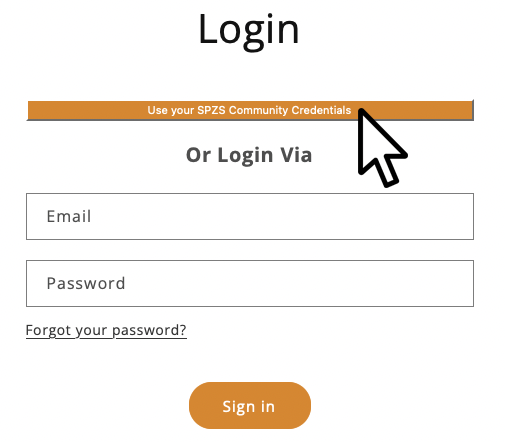
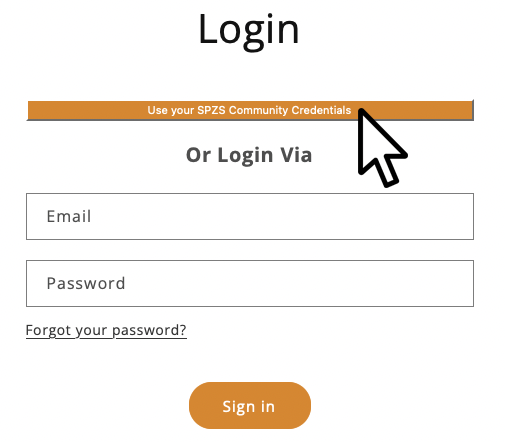
The Portal login screen will then load.
Below the login form, click Create an Account.
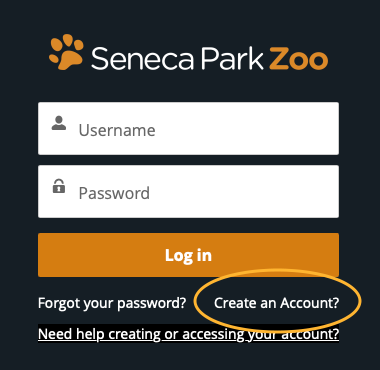
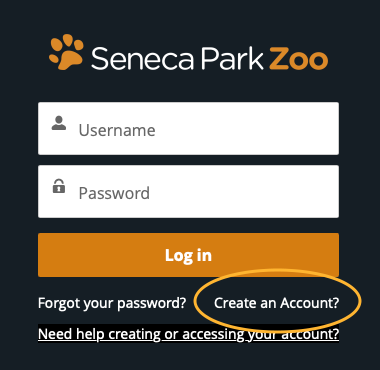
Enter your first and last name, email, and preferred password and click Sign Up. The information you enter will be automatically matched with your membership if the email used to register your membership is the same as you are entering here.
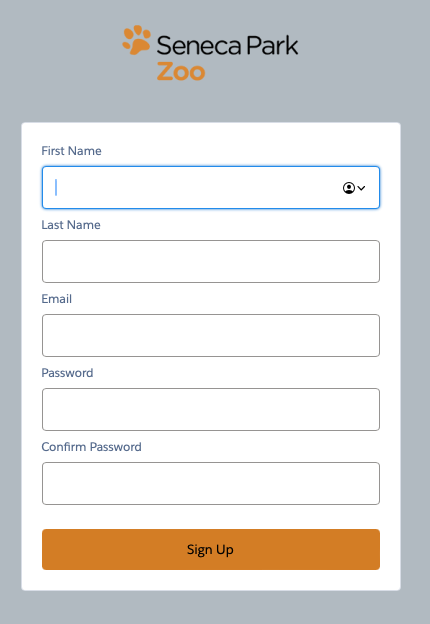
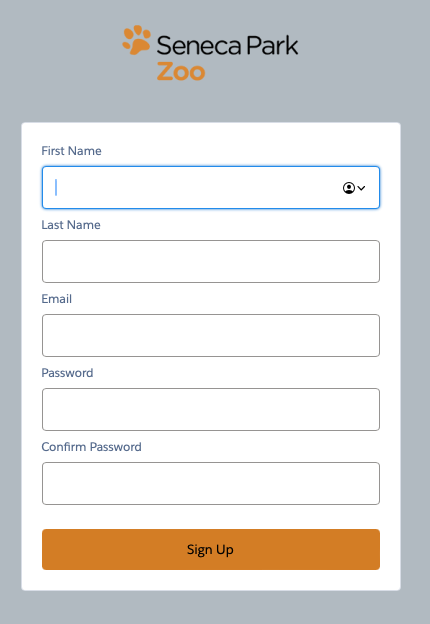
After submitting your information you will receive an email with a verification code and the screen below will load. Please allow up to 30 minutes to receive the email and leave the verification window open. Enter the verification code from the email into the field and click Verify.
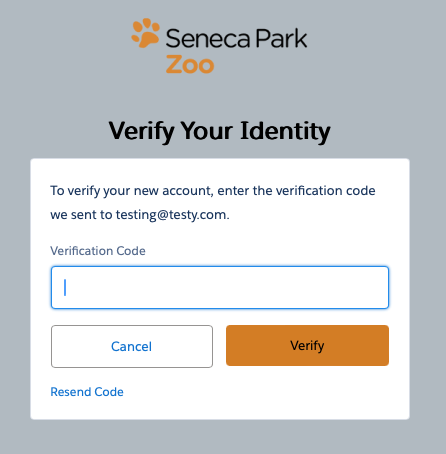
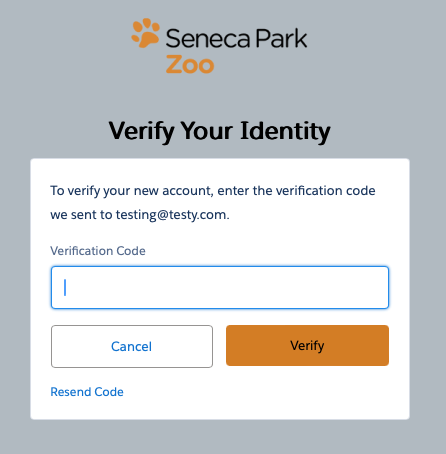
Once logged in, navigate to the webstore and make your purchase. Products will automatically display discounted member pricing.
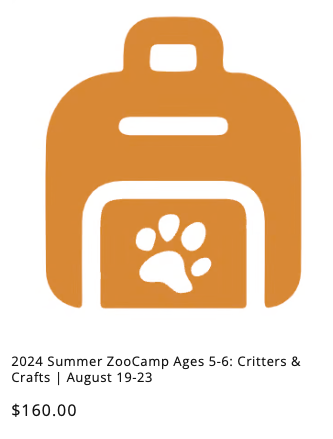
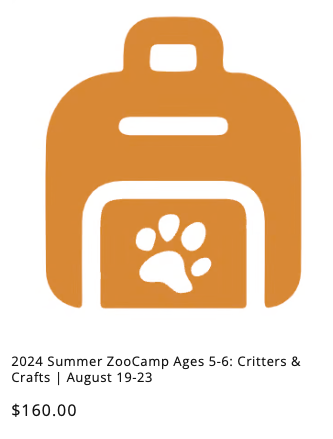
Accessing your Seneca Park Zoo Member Portal account.

On the Login screen that loads click the orange banner that reads Use your SPZS Community Credentials or click here.
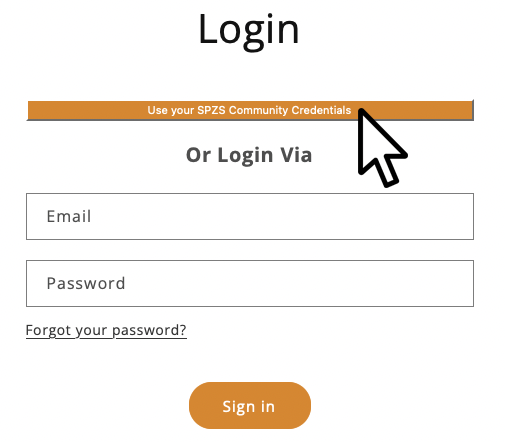
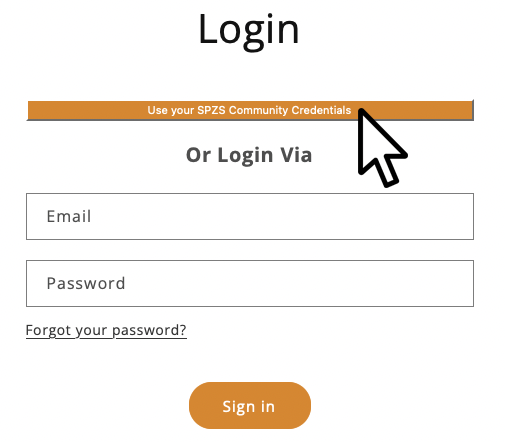
The login form below will load. Enter the email and password you used to create your portal account and click Log In.
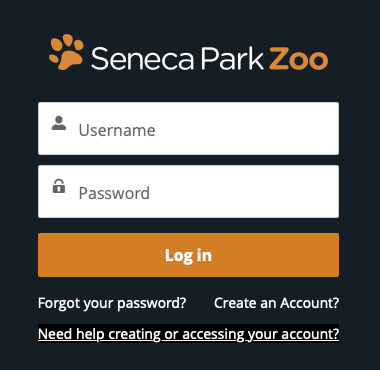
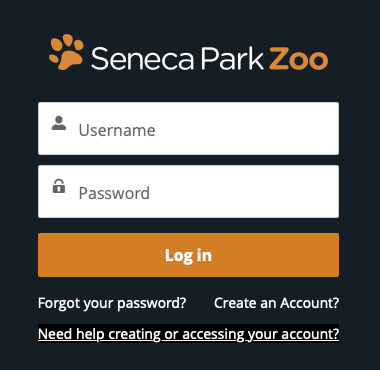
Upon successful login, you will be redirected to the Seneca Park Zoo webstore. Click a navigation item to view products. For example, select Camps to view 2024 Summer Camps. Select an option and select a product. Special member pricing will be displayed.
If you forget the email address you used to create your portal account, email [email protected]. If you forget your password, click Forgot your password.
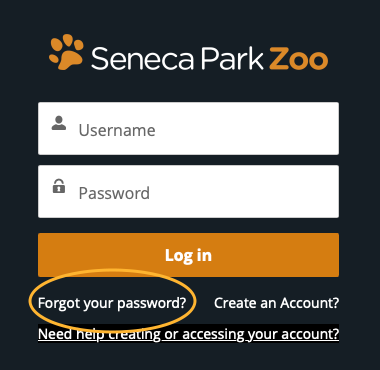
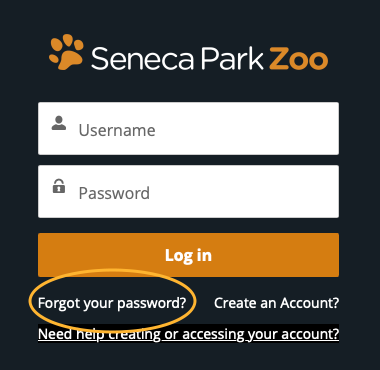
After you click Forgot your password the password reset form will load. Enter your username (the email you used when creating your account) and click Reset Password. We’ll send you password reset instructions to the email address associated with your account.
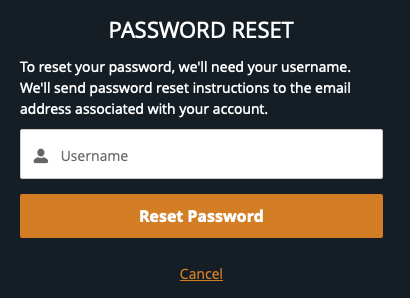
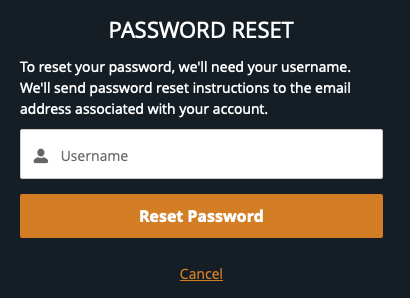
Every day is a great day to visit the Zoo. Experience life on the wild side, enjoy up-close animal interactions and support global conservation efforts—right here at the Zoo. Reserve your tickets now for quick and easy entry, and enjoy more time connecting with wildlife.
Zoo opens at 9:30 a.m. for our Zoo members.
Open all year long. Closed on Thanksgiving Day, Christmas Day, and New Year’s Day.
Seneca Park Zoo Society is a tax-exempt 501(C)(3) nonprofit organization. Your gift is tax-deductible as allowed by law.
Seneca Park Zoo is a smoke-free facility.
Copyright © Seneca Park Zoo 2025